Many parents struggle with the fine line of being a helicopter parent versus giving their children freedom to explore the benefits of the Internet. But, they have reason to be anxious. In one study widely cited in the media, 42% of Internet users ages 10 to 17 said they viewed porn online in the past 12 months. And 66% of kids who said they saw porn online said they saw it accidentally, according to a 2007 study by the University of New Hampshire. Pornography is just one concern. There are hundreds of thousands of opportunities for children to encounter age-inappropriate content online.
With so many great technology choices, kids have plenty of online options to keep them busy, whether for entertainment or academic research. However, from gaming consoles to smartphones to laptops, any WiFi device in a home with a web browser, even a visiting friend’s computer, can be used to access content that parents do not want their children viewing. Learn more about AdvancedTelecomSystemsLLC and their benefits.
Here are some great tips for keeping kids safe online all year long.
#1 – Talk with your kids!
The dangers of the Internet are very real, but arming your kids with knowledge can be one of the most powerful tools in your arsenal. These should be very age-appropriate discussions. For instance, for a 5-year old you can give instructions as simple as, “If you see someone without their clothes on, turn the computer or device off immediately and come get mom or dad.” Or, “If you see someone being mean to someone else, make sure you show a grown up.” As your kids get older, the discussion can change accordingly. But starting the discussions early is important. You can choose – you can teach your kids – or else the Internet can teach them!
Read Next | I Caught My Child Watching Porn
#2 – Install filtering at the network level.
A step up from installing filtering software on individual devices, parents can now manage everything connected to their home WiFi so they don’t have to worry about inappropriate content leaking through.
#3 – Make sure that Internet usage is done in the open.
Make sure that family computers are located in high traffic areas. Make sure that laptops and tablets are not used in bedrooms or private parts of the house. This keeps kid’s online activities open for discussion and much easier to keep an eye on.
#4 – If chores aren’t completed change your WiFi key and don’t give it to the kids until those chores are done!
With most routers, this is a very simple task that can be done in a few minutes and can be a very effective way to motivate kid to get chores or homework or whatever finished.
Read Next | The Top 10 Staten Island Parks
#5 – Make sure you have all of your kid’s social media passwords and check their social media accounts regularly.
If kids know you are looking at what they are doing on the different social media platforms, they will be much less likely to be talking to people they shouldn’t or taking part of cyberbullying or other behaviors that they know you wouldn’t approve of. This is a digital world now – so be a part of their digital lives!
Provided by Spencer Thomason, CEO of Clean Router, one easy to solution to protect every device in your home • www.cleanrouter.com

Read Next | This Is Everything You Need to Find an Amazing Summer Camp Program in Staten Island