Kids are spending more time than ever on the Internet these days, so keeping them safe online with parental control apps is top of mind for many parents.
No longer a luxury, kids have turned to smartphones for school, band practice, friendship, and, of course, the latest TikTok moves. As a result, children are online like never before—and some 70 percent of parents with a child younger than 12 are worried about screen time. With so much screen time now an inescapable fact of modern life, parental controls have taken on a new importance.
Before you select a parental control app for your child’s iPhone, you’ll want to consider a few things, especially the number of devices you need to monitor as well as the level of monitoring that feels right in your family. The most basic parental control apps offer a window into your child’s online activity and prevent particular websites and apps from loading. Other apps give you more control, including the ability to keep your child’s device from accessing the Internet. Below please find our picks for the best parental control apps for iPhones. Happy—and comforting—downloading!
RELATED: I caught my child watching inappropriate videos
Recognizing the dangers of cyberbullying and other forms of Internet-based abuse, Bark homes in on more than 30 different social networks. The app searches emails, videos, messages, timelines, conversations, and content for any indication of nefarious behavior, such as sexting, predators, suicide ideation, and more. Unlike other apps, Bark Premium ($99 per year) proactively sends you alerts, so you don’t have to stay up late crawling your kid’s feeds.
Circle’s most comprehensive package practically guarantees peace of mind: Via a combination of an app and the Circle Home Plus device, you can enforce time limits, prevent access to sites or apps, and stop your child from sending or receiving in-app messages on any Wi-Fi-connected device. This suite of services ($299 for a lifetime subscription) extends to tablets, laptops, smart assistants, and gaming consoles, and even lets you monitor the physical location of every connected mobile device.
Since 1996, Net Nanny has been helping kids and their grown-ups carefully explore the Internet. The Family Protection pass ($79.99 per year) provides an array of controls and usage data—such as what your child is searching and watching—across five different devices. Proprietary software scans and scrutinizes every single website as it’s being accessed, and enables only those that meet the security settings you’ve selected in your profile to load.
Qustodio offers not one but two ways to oversee your child’s online activities: an app on your phone and a web-based dashboard displaying real-time info about what your kid is viewing or doing online. Both give you the ability to set time limits, with access to the Internet simply shutting off when time’s up—a useful, if stone-cold feature. You can also block content, contacts, and sites (even in “private browsing” mode); view calls; and read texts. Premium plans start at $54.95 per year.
The aptly named Screen Time measures—you guessed it—the amount of time your kids spend online. It also shows which apps have been opened, and lets you set a special password that controls access to your kid’s iPhone or iPad. Through the app, which comes automatically on various iDevices, you can require permission for purchases, mute Siri, and force the device to take a time out. Seriously, the app’s Downtime function limits your device to pre-approved apps and calls for a specific amount of time.

Read Next | This Is Everything You Need to Find an Amazing Summer Camp Program in Staten Island